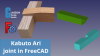This tutorial shows how to use FreeCAD to model mortice and tenon joinery used in fine furniture and other applications. This tutorial is intended for furniture makers and wood workers who want an alternative to SketchUp for designing furniture, boxes, etc.